Razer keyboards look cool, feel premium, and show up in nearly every gaming setup video online. But if you’re buying your very first gaming keyboard, getting a Razer might not be the smartest move. It’s not about hating on the brand—they make good stuff—but there are some key reasons why beginners should think twice before jumping in.
You’re paying extra for branding you might not even need
A big part of what makes Razer products expensive is the brand itself. You’re not just paying for the hardware—you’re also paying for the logo, the marketing, and the flashy packaging. If it’s your first time buying a mechanical gaming keyboard, you might not even be able to tell the difference between a P3,000 keyboard and a P10,000 one when you’re just getting started.

There are plenty of budget-friendly options that give you the same mechanical feel without the steep price. Brands like Redragon, Tecware, or even Keychron (if you’re willing to stretch a bit) offer solid builds and hot-swappable keys at a fraction of the price.
Razer’s ecosystem is a bit too much for beginners
Razer Synapse—the software you’ll need to customize lighting, macros, and keybinds—can be overwhelming at first. It’s powerful, sure, but it’s also bloated and a bit overengineered for what new users actually need. Some gamers even report issues with it affecting performance or taking up too much system memory.
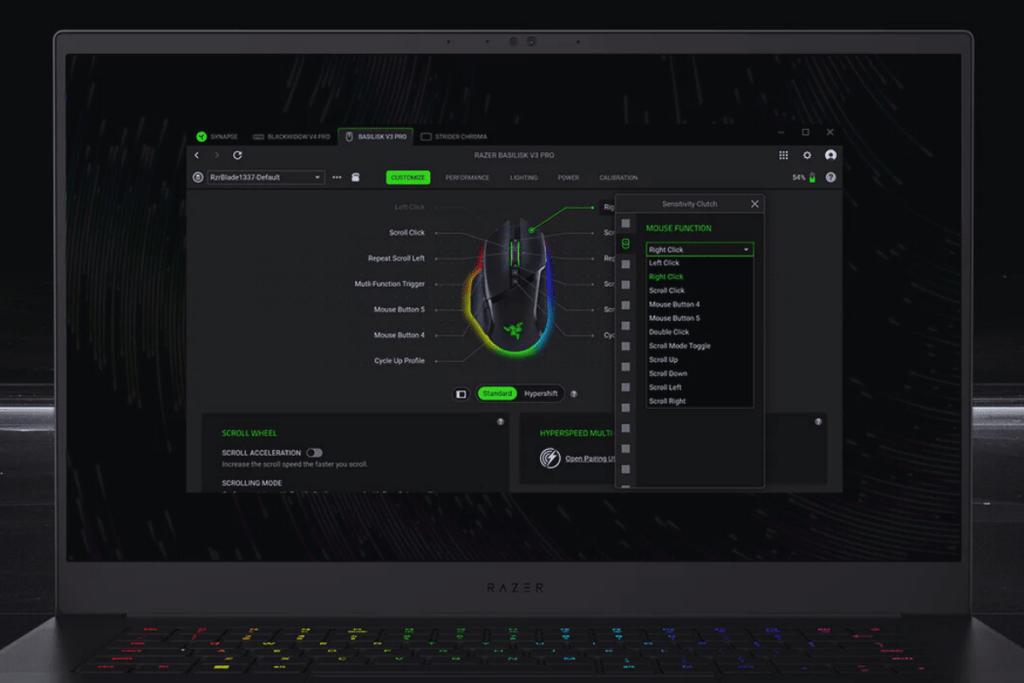
If you’re new to PC gaming or building your setup, you’d probably appreciate something more plug-and-play. Simpler software or onboard memory features from other brands can let you enjoy customization without diving into an entire software suite.
Limited switch variety (and fewer hot-swappable options)
Razer uses its own proprietary switches like Razer Green, Yellow, and Orange. They’re decent, but you don’t really get to explore what’s out there—especially if the board isn’t hot-swappable. That’s a missed opportunity for someone just getting into mechanical keyboards.
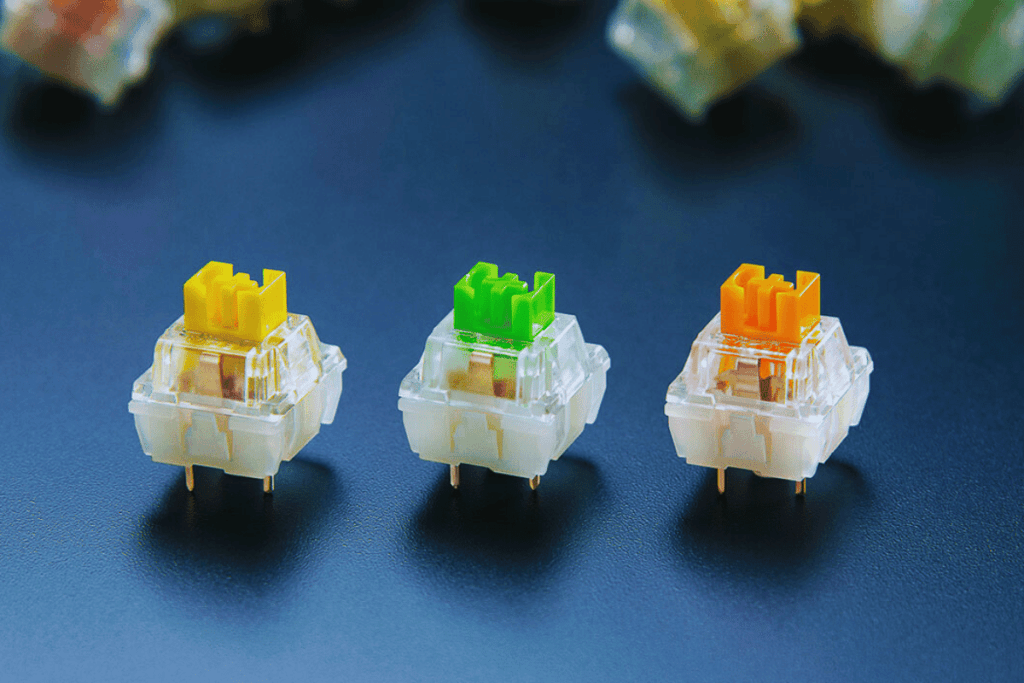
Going with a beginner-friendly hot-swappable board lets you experiment with tactile, linear, or clicky switches from other popular makers like Gateron, Kailh, or Akko. It’s a better way to figure out what kind of typing feel you actually like.
You’re locked into a specific style (and that matters long-term)
Razer’s design language is loud—RGB-heavy, gamer aesthetic, and very specific in terms of layout and shape. That’s great if you’re into it, but what if you realize a year later that you want a more minimal setup? Or you want to try a 75% layout with a knob?
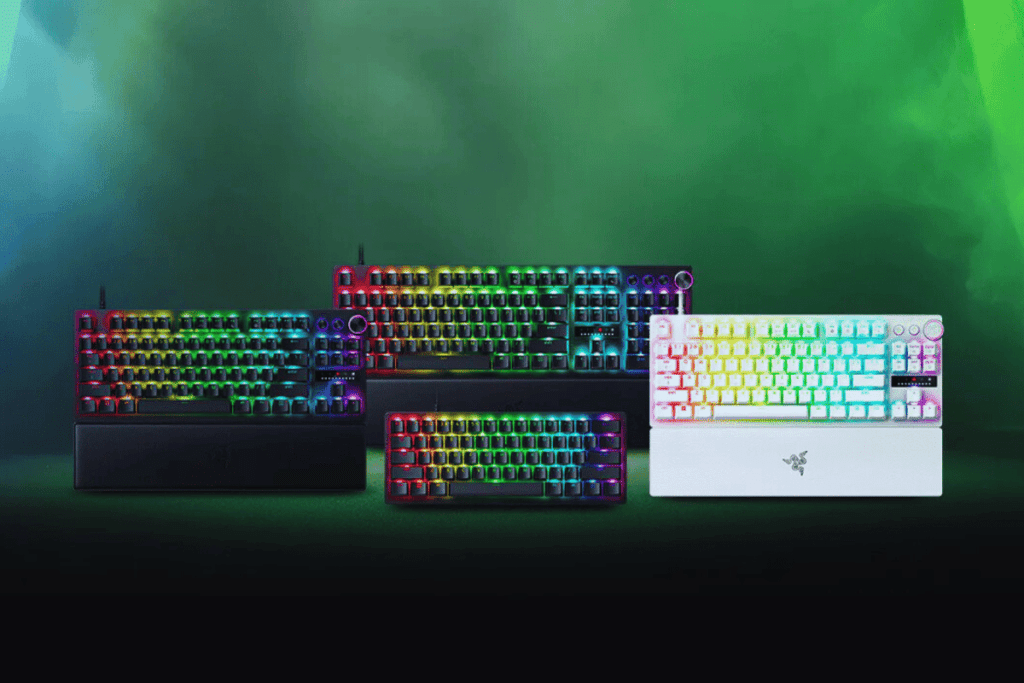
Many of Razer’s keyboards don’t follow standard keycap sizing, which makes it hard to swap out keycaps later. For newcomers, it’s smarter to start with a keyboard that supports standard layouts and offers flexibility for customization down the road.
So what should you get instead?
If you’re buying your first mechanical gaming keyboard in the Philippines, here are some solid entry-level options you can usually find in local stores:
- Tecware Phantom or Phantom+ – Affordable, hot-swappable, and reliable for gaming.
- Keychron C3 Pro – Works great for both gaming and productivity with VIA support.
- Redragon K617 Fizz – Compact 60% layout, ideal for casual gamers with limited desk space.
- Ajazz AK33 or K620T – Stylish, beginner-friendly boards with mechanical switches and USB-C.
These boards let you explore what you actually like before committing to a pricier gaming keyboard from a top-tier brand.
Check out more of our Tech articles!
Read More:
Why AKKO Keyboards Are a Top Pick for Customization and Value – VRSUS
The Tragedy of Pulsar’s Demon Slayer Gaming Mice – VRSUS
Why Insta360 Is the King of Action Camera Right Now (and GoPro Isn’t) – VRSUS
Why Logitech Webcams Aren’t As Great Nowadays Anymore – VRSUS





